- Home
- Genomes
- Genome Browser
- Tools
- Mirrors
- Downloads
- My Data
- Projects
- Help
- About Us
How to use the Search Box to find a gene
The search box accepts input in several formats. The search box has a gene name auto-complete feature that suggests matches and takes users directly to the position of the UCSC/Known Genes or Refseq record associated with the gene, bypassing a search of the entire database.
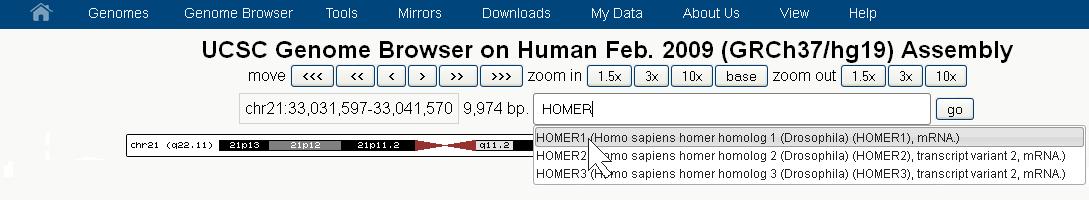
To use this functionality, start typing the gene name into the search box; it will suggest gene names after 2 or more characters are entered. These suggestions can be clicked, bringing you immediately to the position of the item you clicked. Alternately, if you finish typing and hit "Go" or "Enter", this will bring up a full list of up to 500 search results.